Flow Parameters
What are Parameters and when to use them
- You use the same setting in multiple Flows, e.g. credentials for access to some external service, and this setting sometimes changes.
Example:
A certificate which is used across different Nodes to access a central system is about to expire. -
You want to use the same Flow on multiple Nodes, but some settings are different.
Example:
You want to use different Client Credentials in the HTTP Request module on different Nodes.
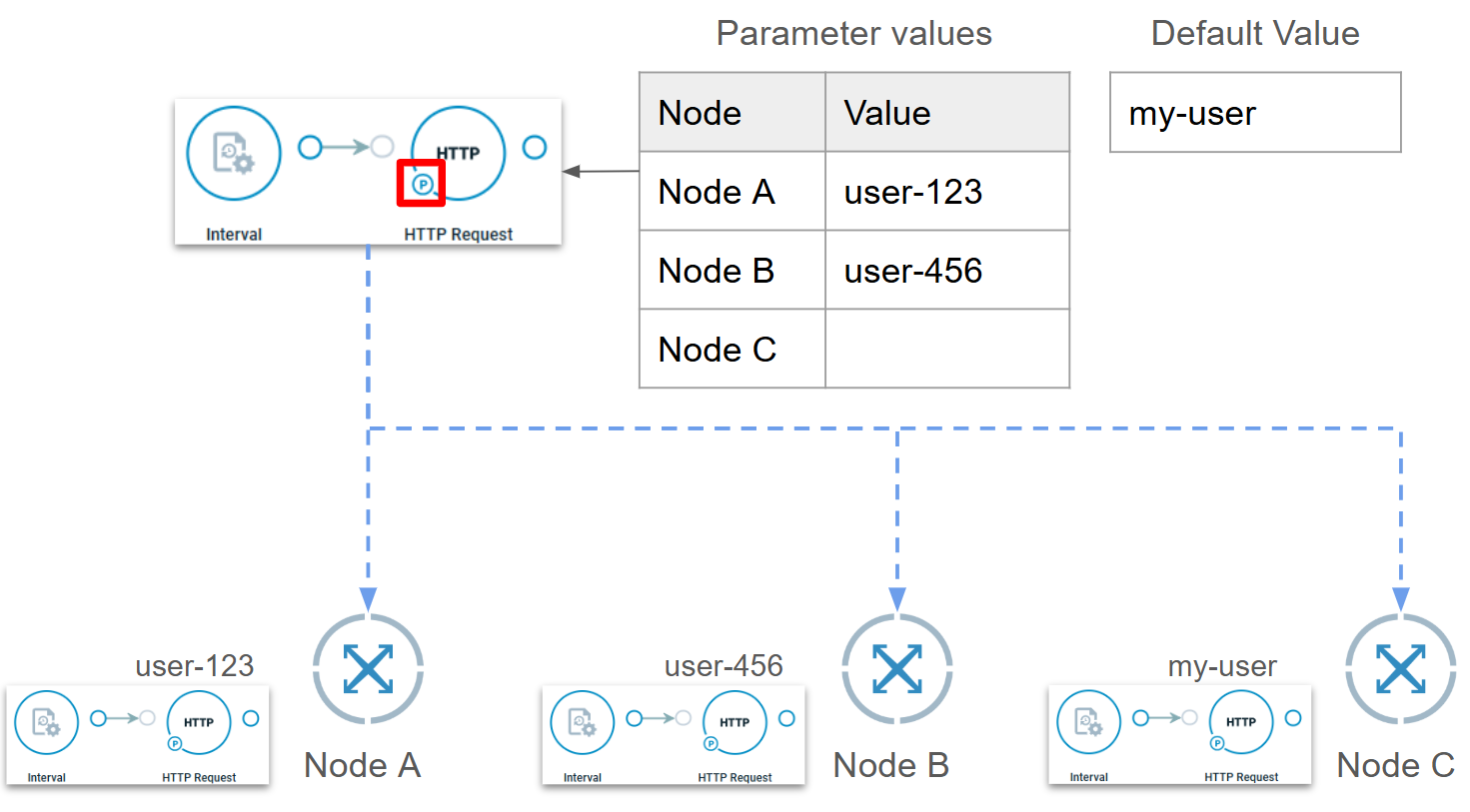
How to use Parameters
The below steps describe the case how you can use different credentials (username/password) for authentication in the HTTP Request module in different Nodes.
1. Create Parameter
Go to 'Manage' -> 'Parameters'
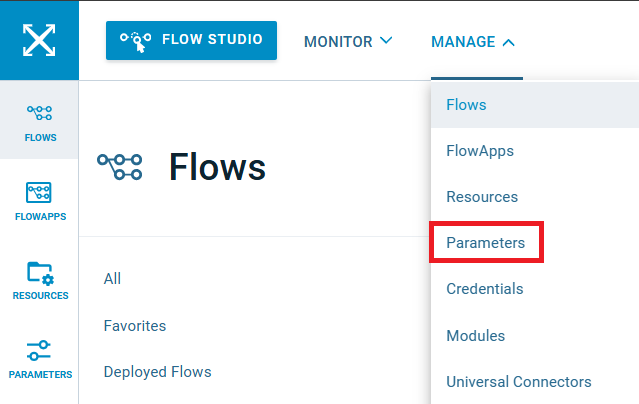
Click 'Add Parameter'
Specify Name, Type and Default value then click 'Save'
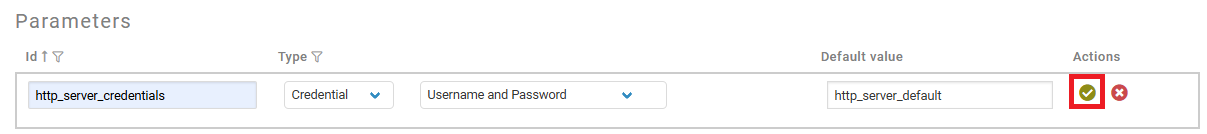
Note: The 'Default value' will be used when running/deploying a Flow on a Node where no node-specific value is defined.
2. Assign Parameter to Node(s)
Select the Parameter by clicking on the row
On the right-hand side click 'Add Nodes'
Select Node(s) from list and click 'Add selected Nodes'

The Node will now appear on the right-hand side
3. Add Node specific value for Parameter
click 'Edit Value'
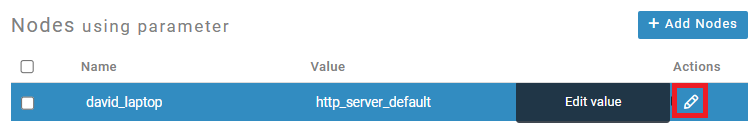
Select value that you would like to use on that Node and click 'Update value'
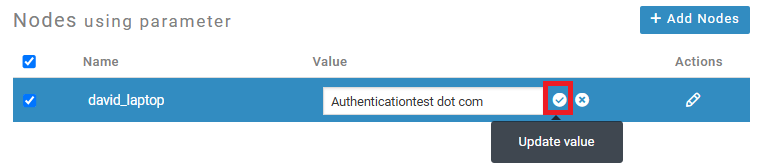
Your Node should now be listed with the updated Node specific value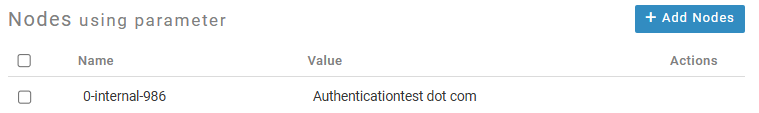
Now that the Parameter value is specified for the Node, we can assign the Parameter to a module configuration.
4. Assign Parameter to module configuration
This step can be performed either from the Flow Studio or from the Flows page. In both cases the same UI appears.
Option 1: From Flows Page
Click on the drop-down of the flow you want to assign the Parameter to and click on the module count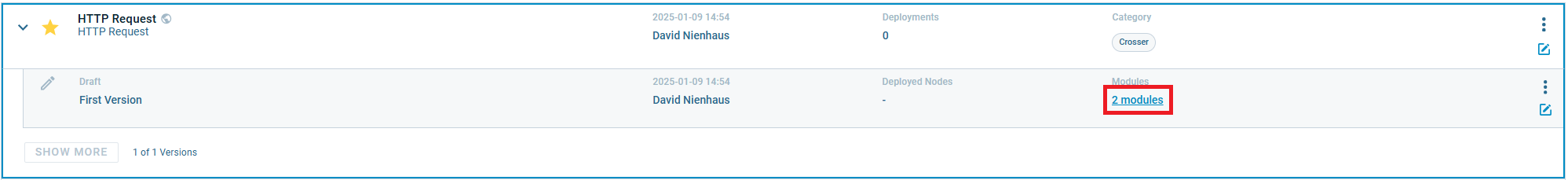
Option 2: From Flow Studio
Click on the Flow Name in the Tab of the Flow Studio and click 'Manage Parameters'
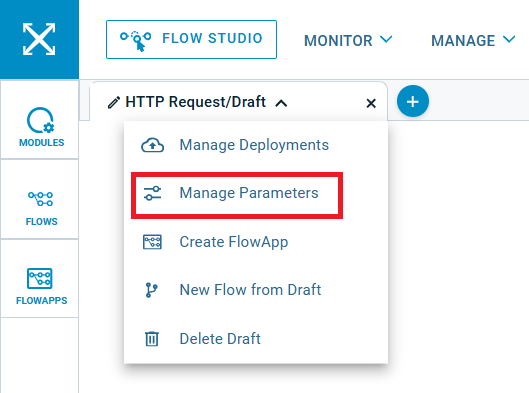
With either of the above options you will end up in the same UI.
In here navigate to the module that you would like to assign the parameter to and open the dropdown, now drill down to the setting that you want to override (in our case the Credential on the HTTP Request module).
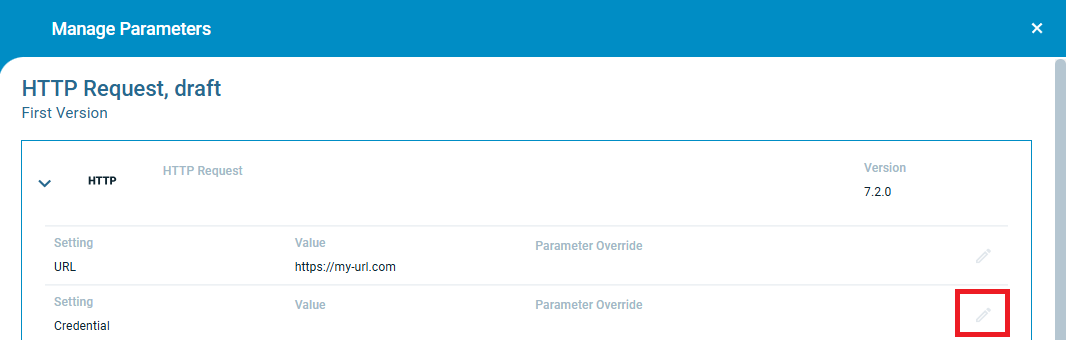
Select the Parameter name from the dropdown.
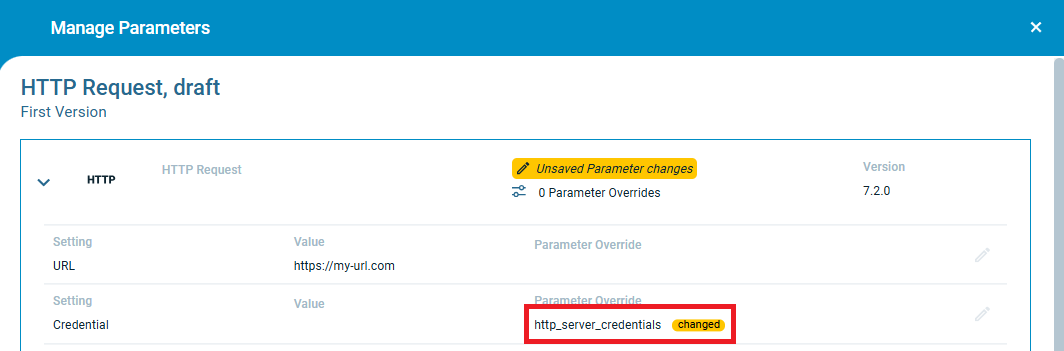
Scroll down and click 'Save'.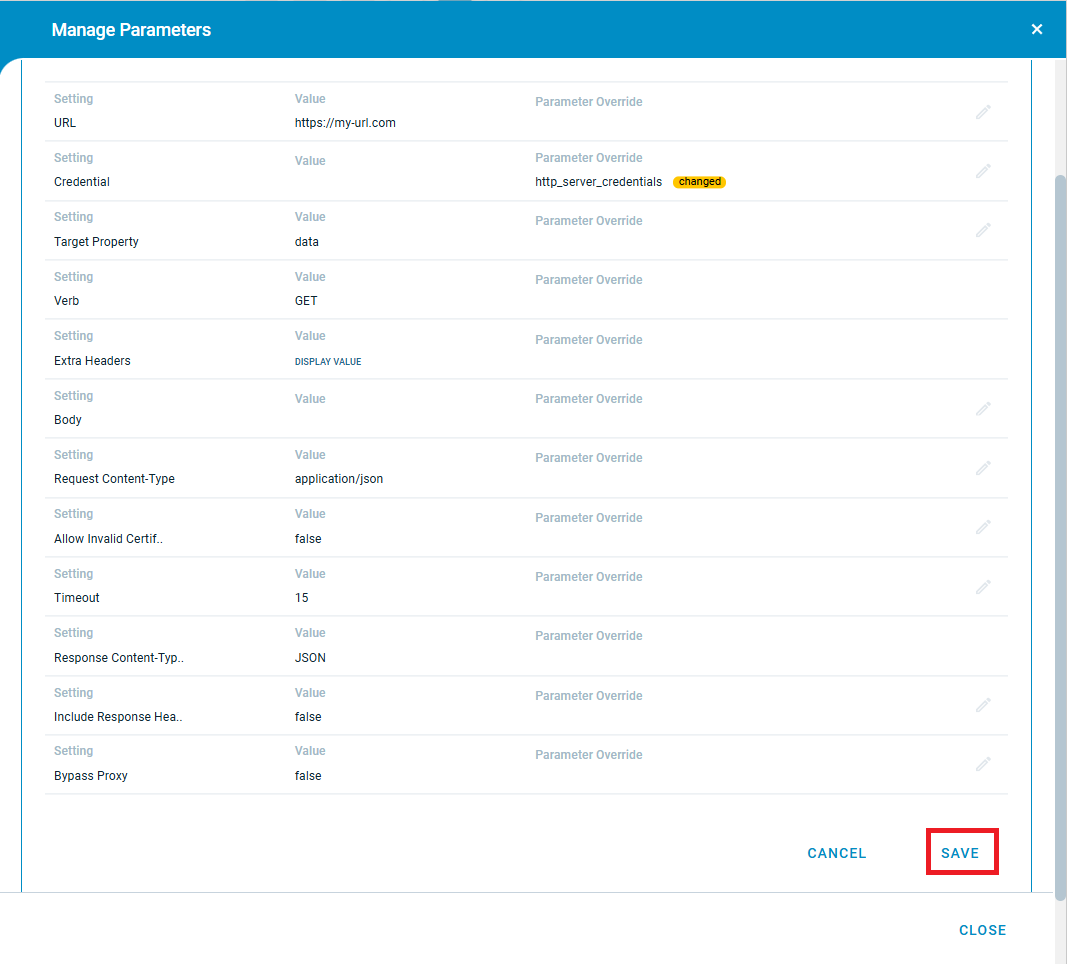
5. Validation
On the Parameter page, make sure that the Parameter is set to at least one flow.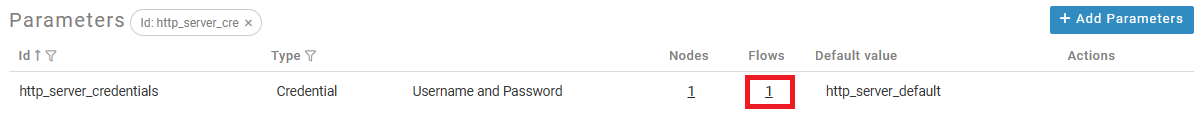
In the Flow Studio you should now see that there is at least one Parameter assigned to the 'HTTP Request' module indicated by the 'P' icon.
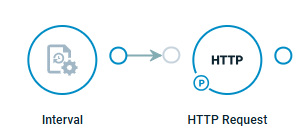
Make sure you find the Parameter on the Node details.
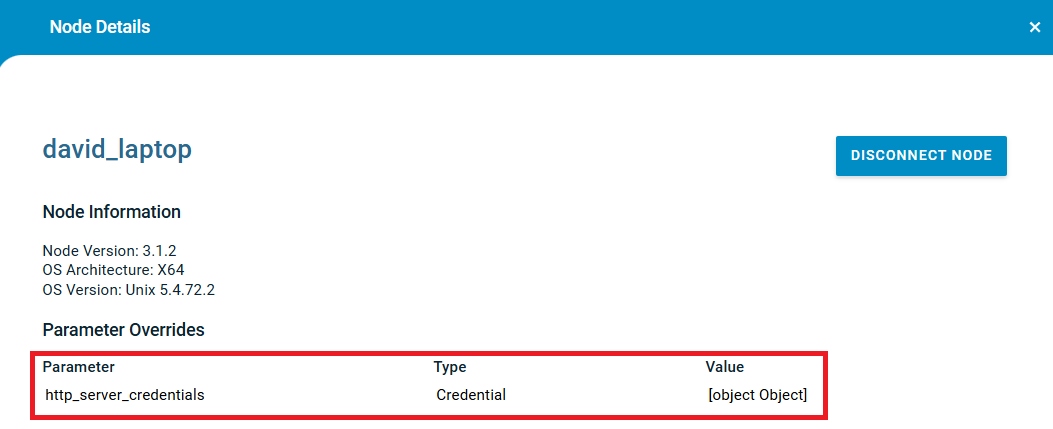
Debugging with Parameters
When running a flow in a Remote Sessions, Parameters are turned off by default. If you want to use them click on the Node name on the top-hand right and select 'Use Flow Parameters'.
Afterwards the setting should show up as below.
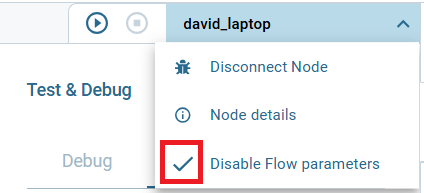
Search Documentation
Page Sections
