When building Flows for industrial integration use cases, we often come across protocols like Modbus, OPC UA and S7. For those protocols, we provide modules that allow you to use ‘resource-files’ to define which data you want to select/subscribe to. The output of those modules is typically a value, or set of values with some additional protocol specific properties. Once the information is available, you design your flow so that it covers your use case. Usually, you will get various different tag-types like temperature, velocity, pressure, … from that one source which leads to the question, how can you introduce tag-specific logic to your flow?
For this purpose, you can now add ‘metadata’ to each tag in your resource file which will become part of the flow message. Once the metadata is part of the message, you can apply specific processing based on it.
Concept
- Add metadata to your data tags in resource file.
- Metadata will be added to flow messages.
- Define processing logic in your flow that uses the metadata.
- Simplify your flows.
- Gain advantages in regards to scalability.
- Fully controllable via API.

Resource files
Once the concept is understood, you need to think about what metadata is useful in your specific use case. We will show two use case examples by the end of this article to give you some ideas.
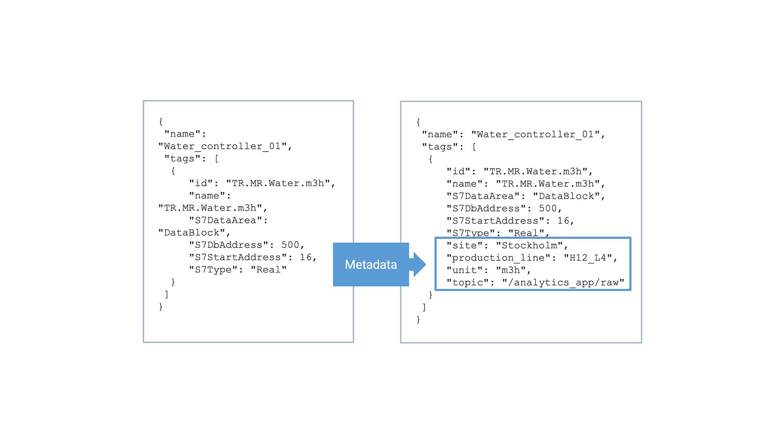
The above example shows the required information needed to define a tag for the S7 Reader module. Any additional properties you add to the tag definition will be treated as custom metadata and will be copied to the output messages for this tag. You can add basic data types (numbers, strings and booleans), but also objects and arrays.
Let's say we now want to add the ‘site’ and ‘production_line’ because we want to be able to run analytics for specific production lines in specific sites. In addition to that, we add the unit because some values have to be converted, ie. °C to °F. Beside that, we want to route different data tags to different topics on the local MQTT broker to make them available for other flows or external applications.
Resource files are often created with external tools outside of Crosser and are then uploaded to the Crosser Control Center via the API or through the UI. Once the resource file is available, you can map it into the module configuration (either direct or via parameter overwrite).
How to use metadata for tag specific processing
Some modules expect settings to either be configured, or to be available on the incoming flow message on a specific topic. As an example, the MQTT Pub Client module will check the topic which is configured. If the setting is not specified, it expects the topic information to be part of the flow message, on the property ‘topic’. You can also use the template syntax in other modules to pick up the value from the incoming message {topic}.
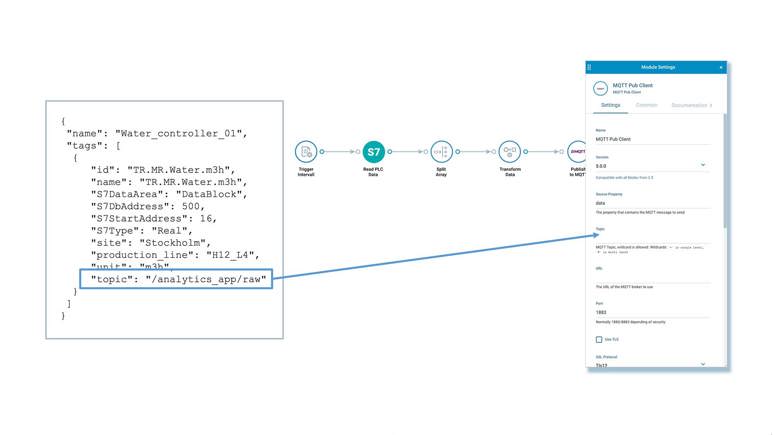
Use case examples
Use case #1 - Energy meter data acquisition
Introduction
- Different production sites across the globe.
- Main-Meters and Trafos connected via Modbus TCP, Sub-Meters via Modbus RTU to Main-Meters.
- Energy meters separated into different levels.
- Requirements:
- Create topic hierarchy within the flow.
- Label every data tag for advanced analytics in cloud.
- Introduce tag-specific logic due to transformer ratios.
- Unify flows to re-use across all sites.
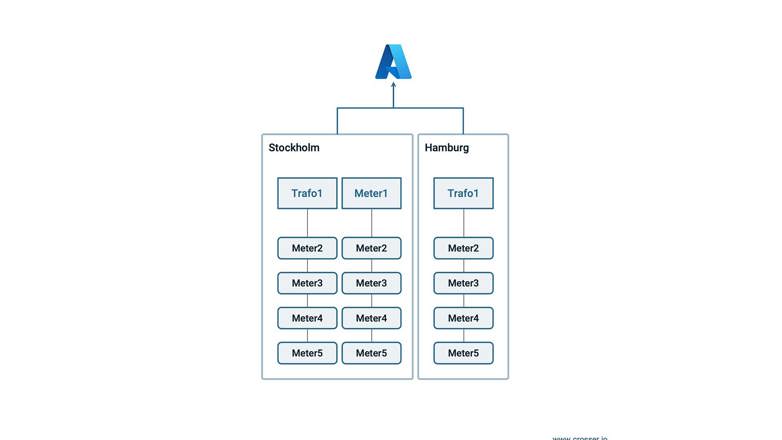
Resource file and flow
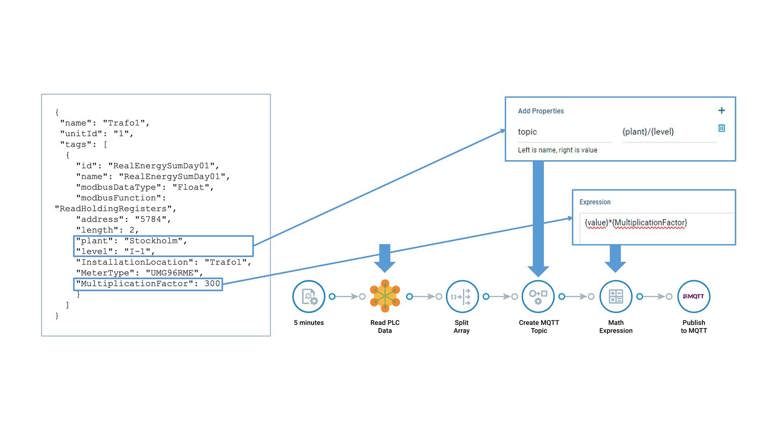
Use case #2 - Data routing and granular analysis
Introduction
- Crosser Node runs on distributed assets in end-customer environments.
- S7 PLC controls different physical assets (Scanners, Sensors,..).
- Requirements:
- Separate data acquisition from processing.
- One processing flow per physical asset.
- End-customer specific data routing to cloud.
- End-customer specific processing in cloud.
- Message change throughout the flow
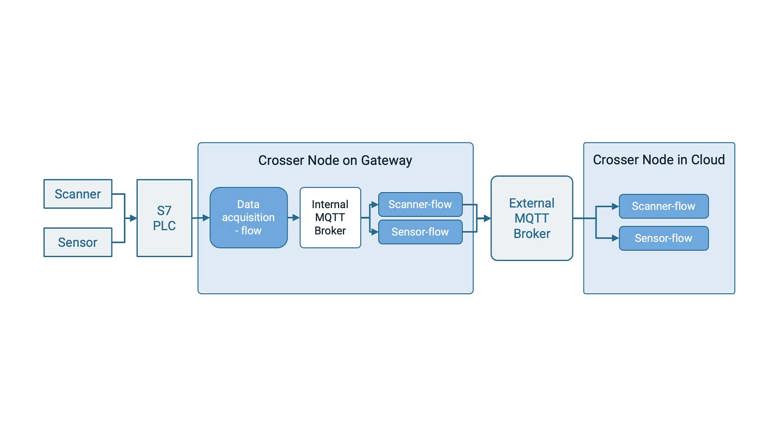
Message change throughout the flow
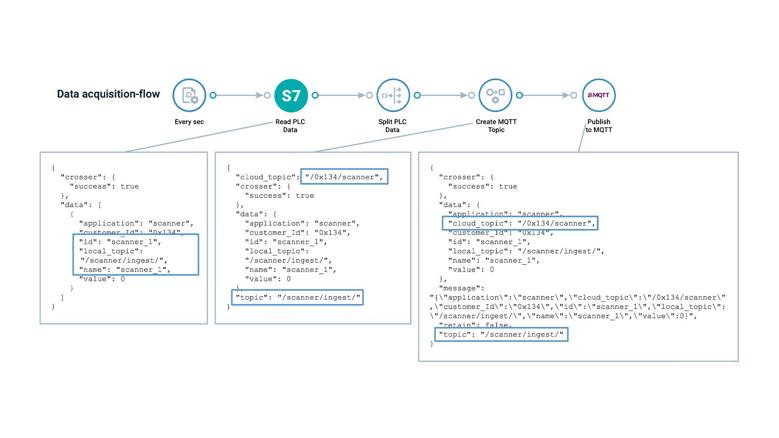
To learn more watch the webinar with Crosser Senior Solution Engineer, David Nienhaus
or Schedule a private demo with one of our Experts.
Intelligent OPC Integrations for the Factory Floor and IIoT

