Use Parameters to override settings
Parameters are used to override certain module settings based on the Node the flow is running on. Parameters can be used in different approaches:
- You want to deploy the same Flow into different environments where some settings must be adjusted such as IP addresses, credentials or storage endpoints.
- Override the same setting on multiple Flow deployments, such as an expiring certificate which you want to update on all Flows.
How does it work?
- Create a Parameter, assign default and Node specific values
- Reference the Parameter in module configurations
- Test your flow with Parameters in the Flow Studio
- Deploy your Flow to Node(s)
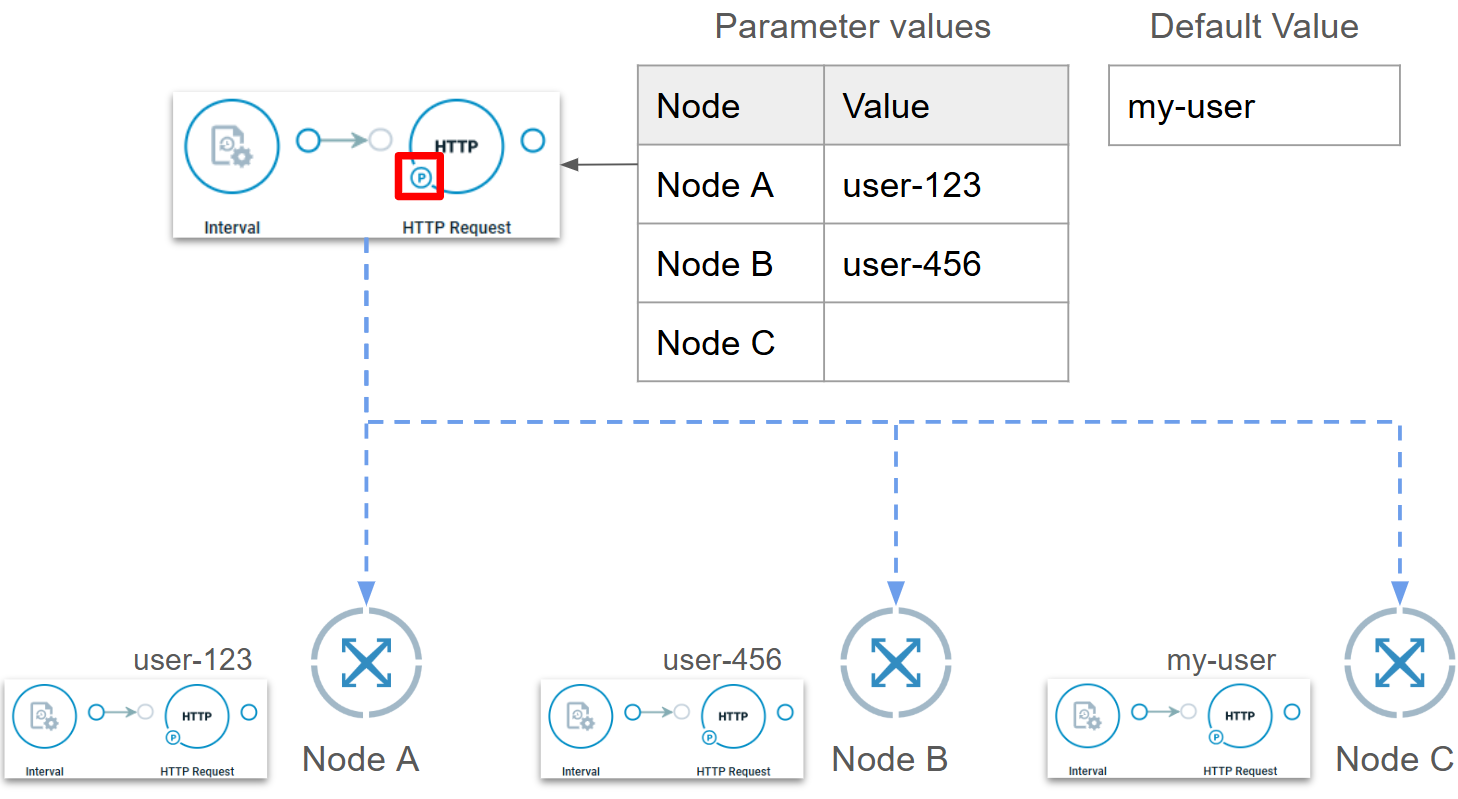
For more information check the article in our documentation.

