Product News
Simplified handling of Nodes and Resources

Resource Handling
The Crosser Control Center supports the use of centrally managed resources. A resource is either used when configuring modules in flows, such as tag lists, register mappings, or files that need to be downloaded into the Nodes when deploying flows.
The updated Resources page has been improved to increase the UI/UX for the user. For example, the filtering and sorting options have been updated to increase the ease of use.
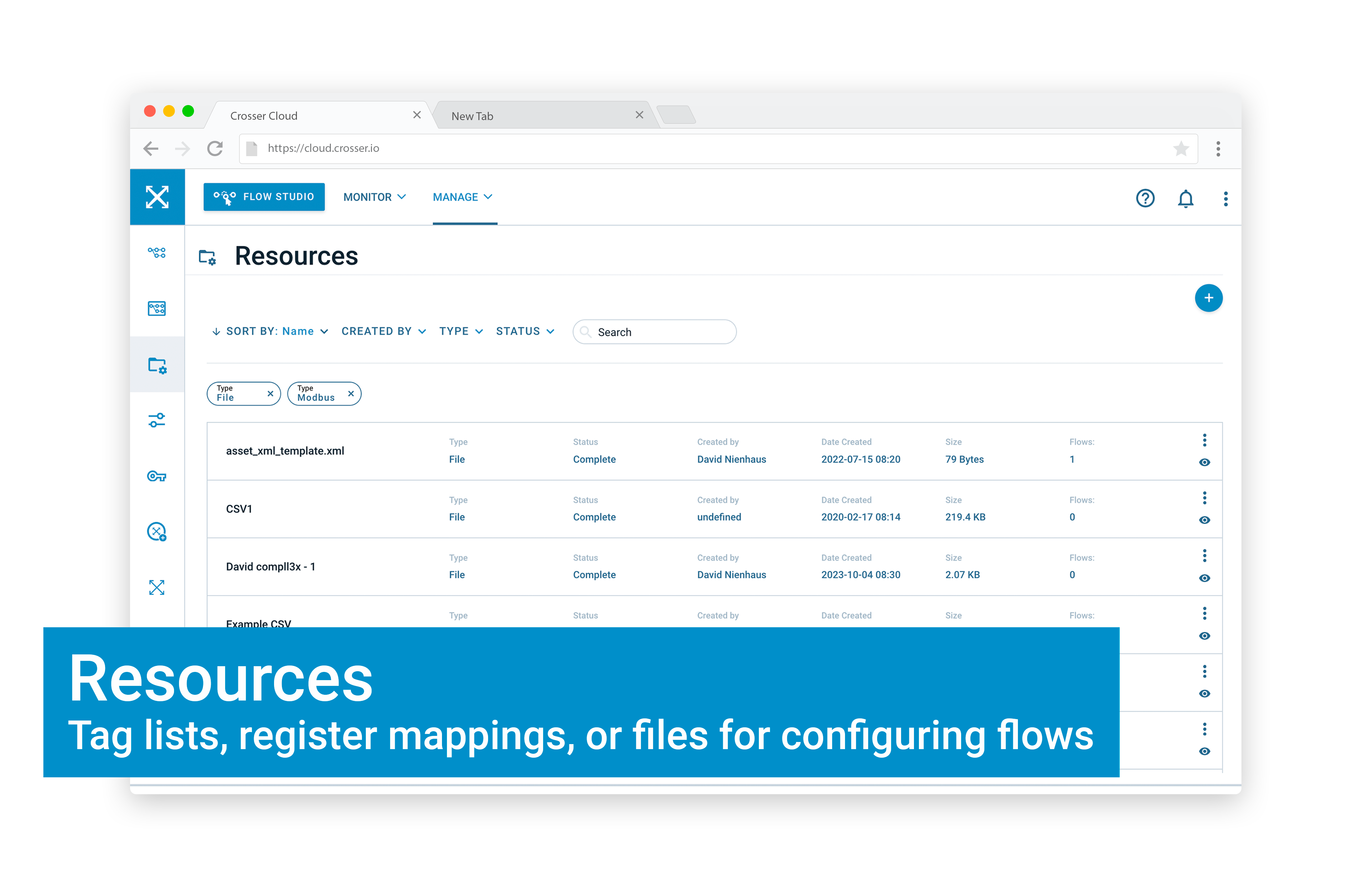
Node Handling
Crosser node, the core of Crosser hybrid processing platform, has been improved with the option to assign types. Such as “Production” and “Dev and Test”, for improving filtering, reporting and development workflows. The type can be assigned when creating the Node, but be also changed when deployed.
Increased naming requirements
Requirements for user generated names, e.g. Flows, Nodes, Resources and Credentials have been relaxed and aligned so that the same requirements are applied everywhere.
Changes and minor fixes
-
[Change] Minimum password length increased to 12 characters.
-
[Fix] “Show selected” in the Flow Studio debug panel.
-
[Fix] Extra ‘/’ added on URLs in Universal Connectors if no path was used.
-
[Fix] Clearing a category filter in the Flow Studio removes the filter and shows all Flows.
-
[Fix] Modbus resources that fail validation cannot be added.
-
[Fix] Flow parameters can be used in remote sessions with read-only Flows.
