Microsoft Azure connectors are an essential component in the Crosser Module library. Simplifying data storage, file storage and data transfer to Azure IoT Hub and Azure IoT Edge. And select, insert, read and execute SQL statements on MS SQL Server
Why Crosser and Azure?
Crosser radically simplifies intelligent integrations and streaming analytics for asset rich enterprises. The Crosser platform offers low-code development for data transformation, integration, analytics and machine learning - connecting various data sources like sensors, machines, systems and assets - with cloud and enterprise services like Microsoft Azure.
Enterprise Integration
Crosser is the leading tool to integrate edge, site and enterprise systems for on-premise and cloud use cases. Utilizing the power of Azure Data Lake, Blob Storage and SQL Server.
Industrial IoT
The pre-built modules for Azure IoT Hub and Azure IoT Edge are among the most used connectors within the Crosser Module Library. Used for accelerating Industrial IoT projects and sending machine and asset data to Azure.
Crosser set of Microsoft Azure connectors
 |
Azure EventHub PublisherPublish message data to Azure EventHubs. |
 |
Azure IoT Hub Device2CloudSend data to the Azure IoT Hub. |
 |
Azure IoT Hub Cloud2DeviceReceive messages from the Azure IoT Hub. |
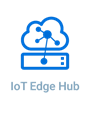 |
Azure IoT Edge Hub ReceiverReceive data from an Azure IoT Edge Hub channel. |
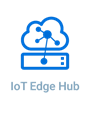 |
Azure IoT Edge Hub SenderSend data to an Azure IoT Edge Hub channel. |
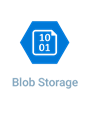 |
Azure Blob StorageAdd blobs to Azure blob storage. The source can be a file, string or byte array. |
 |
Azure DataLake WriterSend data to an Azure Data Lake. The source can be files, strings or byte arrays. |
 |
Azure File StorageAdd files to Azure File Storage. The source can be files, strings or byte arrays. |
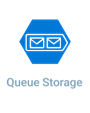 |
Azure Queue StorageAdd messages to Azure Queue Storage. |
 |
Microsoft SQL Server ExecuterExecute raw SQL statements on a Microsoft SQL Server. |
 |
Microsoft SQL Server InsertInserts message data into Microsoft SQL Server database row(s). |
 |
Microsoft SQL Server SelectRetrieve rows from a Microsoft SQL Server database table. |
 |
Microsoft SQL Server Stored Procedure ReadExecute a stored procedure on a Microsoft SQL Server database, with message data as parameters. |
Interested in simplifying integrations to Microsoft Azure?
Watch the webinar video: Radically Simplify Edge to Cloud Integrations with Crosser and Azure
Or sign up for a Free trial or Schedule a Demo to learn more.
