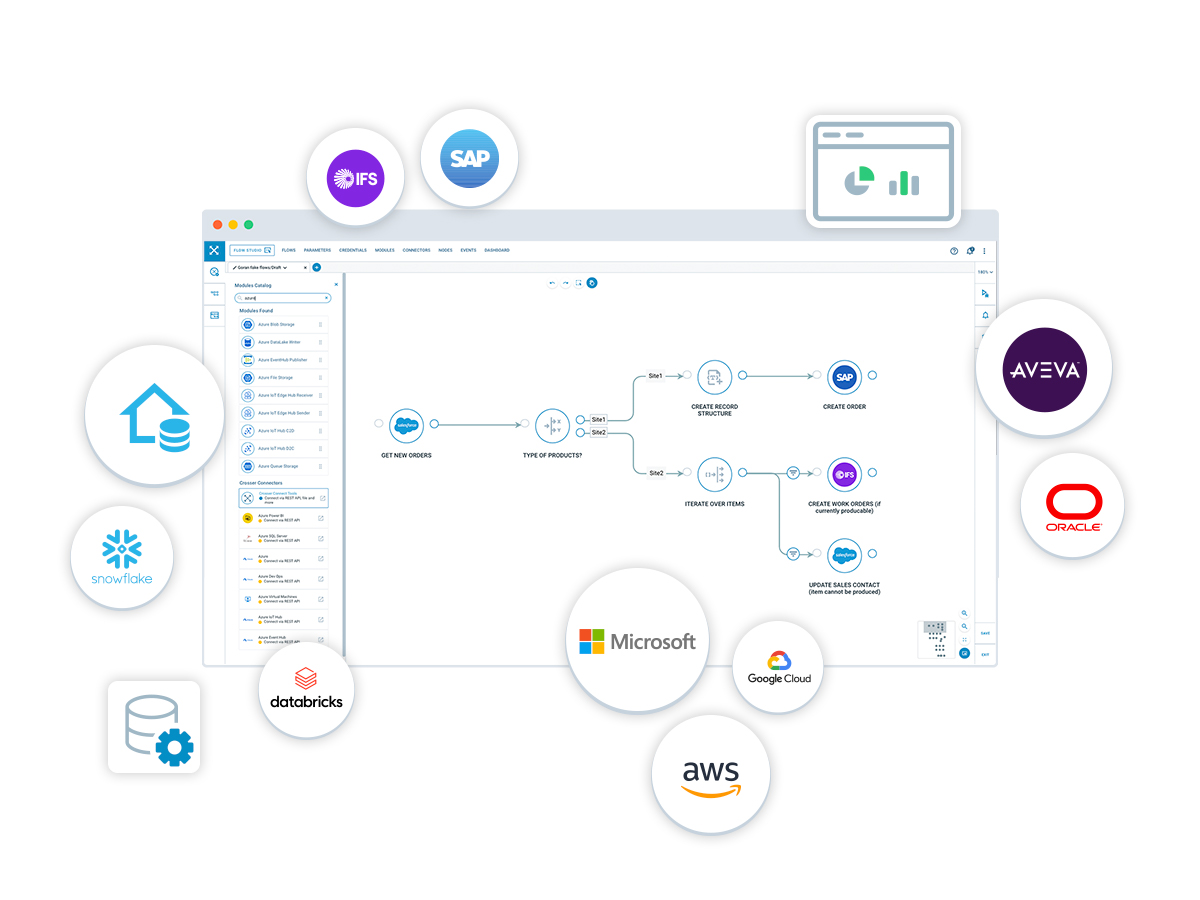Stockholm 2023-02-09. At Crosser we believe in the consumerization of business software. We are convinced that the same principles and simplicity we experience in consumer apps can be replicated for advanced software. It is just harder to do.
Therefore we are extremely happy to announce the availability of a major update of the Flow Studio that implements a series of improvements that reduce complexity, improve usability and simplify lifecycle workflow tasks.
The Flow Studio is the low code design tool where customers build advanced streaming analytics and integration pipelines, or Flows as we call them. The Flow Studio has been completely re-designed with a new modern UI and lots of new features. We have tried to incorporate what we have learnt over the last years to build the most user friendly and efficient low-code tool on the market.
Highlights
Flow Design
To simplify the overview of building larger Flows with more modules we have implemented support for Pan & Zoom, including an overview thumbnail that shows the complete Flow for easier navigation.
Streamlined Flow lifecycle workflows
Our objective is that the Flow Studio should be the main working area and we have now put a series of lifecycle actions available from within the Flow Studio that previously required users to go to other parts of the Crosser Control Center.
Now there is access to everything needed when working with Flows, without leaving the Flow Studio:
- Open Flows and FlowApps
- Create new versions
- Manage deployments of Flows
- Create new resources and credentials and add to Flows
- Add parameters
Effortless switching between Flows
The Flow Studio now supports having multiple Flows open at the same time as tabs. This makes it easy to move between Flows.
Cleaner and harmonized UI experience
Module settings panels have a new look-and-feel with an auto-generated harmonized design across all modules. Settings panels are now available as a floating window that is movable instead of as a fixed side panel in the previous version.
Other improvements include that the Flow becomes cleaner as action icons are hidden until hovering over a module and that the draw connections between modules are re-designed and the connection path can manually be changed to get the desired Flow design.
Join the webinar with Crosser CTO, Goran Appelquist P.h.D, and explore all the improvements and new features.