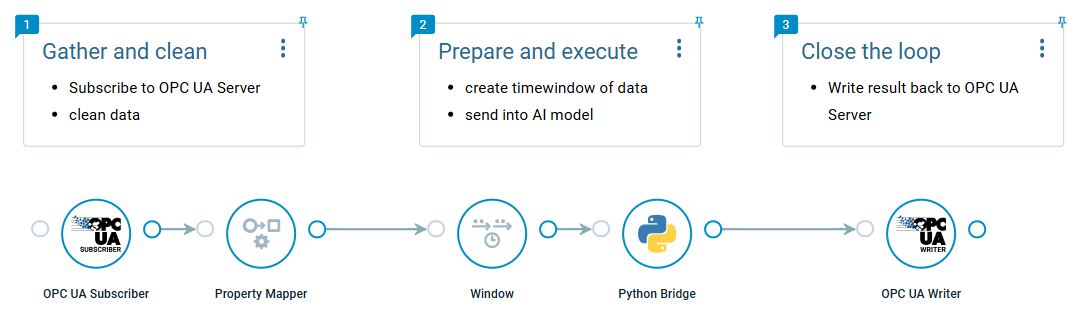Use Flow annotations
Flow annotations can be used to add information within the Flow Studio. This is an efficient way to explain different process steps, highlight critical parts and inform users what is happening where.
Leverage the commonly known markdown format to create documentation in a clean format next to the Flow itself.
To create annotations, click on the ‘Annotation’ icon on the top of the canvas.
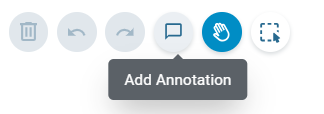
Place the annotation wherever you think it is reasonable to create a proper explanation of your Flow. Pin the annotation to the canvas if you want it to be shown the entire time. Otherwise only the marker will be shown, until you hover over it to expand the annotation.
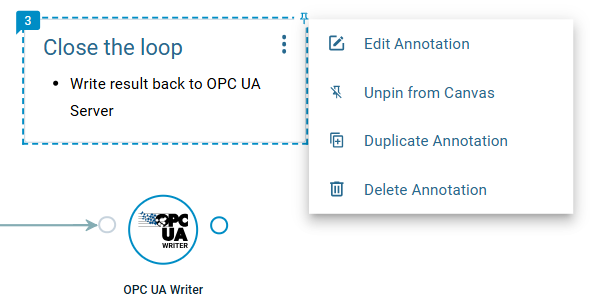
Use the ‘Annotations’ panel on the right-hand side to manage your annotations. You can for example hide/show all annotations from here.
Example: