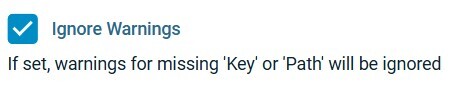Updated Key/Value Store Modules
In the previous versions of the Key/Value Store modules you could set/get and delete complex objects for a specific key in a Key/Value Store. What was not possible is to set/get or delete a specific part of such an object.
We have updated the Key/Value modules to allow users to access a specific property with a ‘path’ and perform specific actions such as set/get and delete only a specific property for a given key.
Beside that, template syntax is now supported on the ‘key’ and ‘path’ setting and warnings can be ignored if ‘key’ or ‘path’ were not found.
Example:
Store current state of machine in Key/Value Store from streaming ingest like OPC UA Subscription.
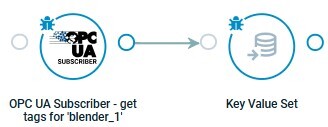
Key Value Set configuration:
Key = {data.machine}
Path = {data.name}
Value = data.value
Incoming message 1:
{
"crosser": {
"success": true
},
"data": {
"machine": "blender_1",
"name": "temp",
"value": 17.7938298
}
}
Incoming message 2:
{
"crosser": {
"success": true
},
"data": {
"machine": "blender_1",
"name": "pressure",
"value": 0.99938298
}
}
Incoming message 3:
{
"crosser": {
"success": true
},
"data": {
"machine": "blender_1",
"name": "speed",
"value": 34.7938298
}
}
Get all values for specific machine.
Key/Value Get configuration:
Key = {name}
Path =
Result:
{
"crosser": {
"success": true
},
"data": {
"pressure": 0.99938298,
"speed": 34.7938298,
"temp": 17.7938298
},
"name": "blender_1",
"path": ""
}
Get specific value utilizing ‘path’
Key = {name}
Path = {path}
Result:
{
"crosser": {
"success": true
},
"data": 17.7938298,
"name": "blender_1",
"path": "temp"
}
Tip: You can now also ignore module warnings in case the key and path is not found.