Update all modules in a flow with one click
Crosser is continuously working on improving the solution not only from the feature perspective but of course also from the stability standpoint. We publish module updates on a weekly basis including bug fixes, new features, improved user experience and also updates of the underlying libraries. It is up to you which version of a module you want to use in a Flow but as a general recommendation you should always use the latest version. You can update all modules in a Flow within the Flow Studio with just one click. Open the ‘Settings” on the right-hand side-panel and click ‘UPDATE MODULES’.
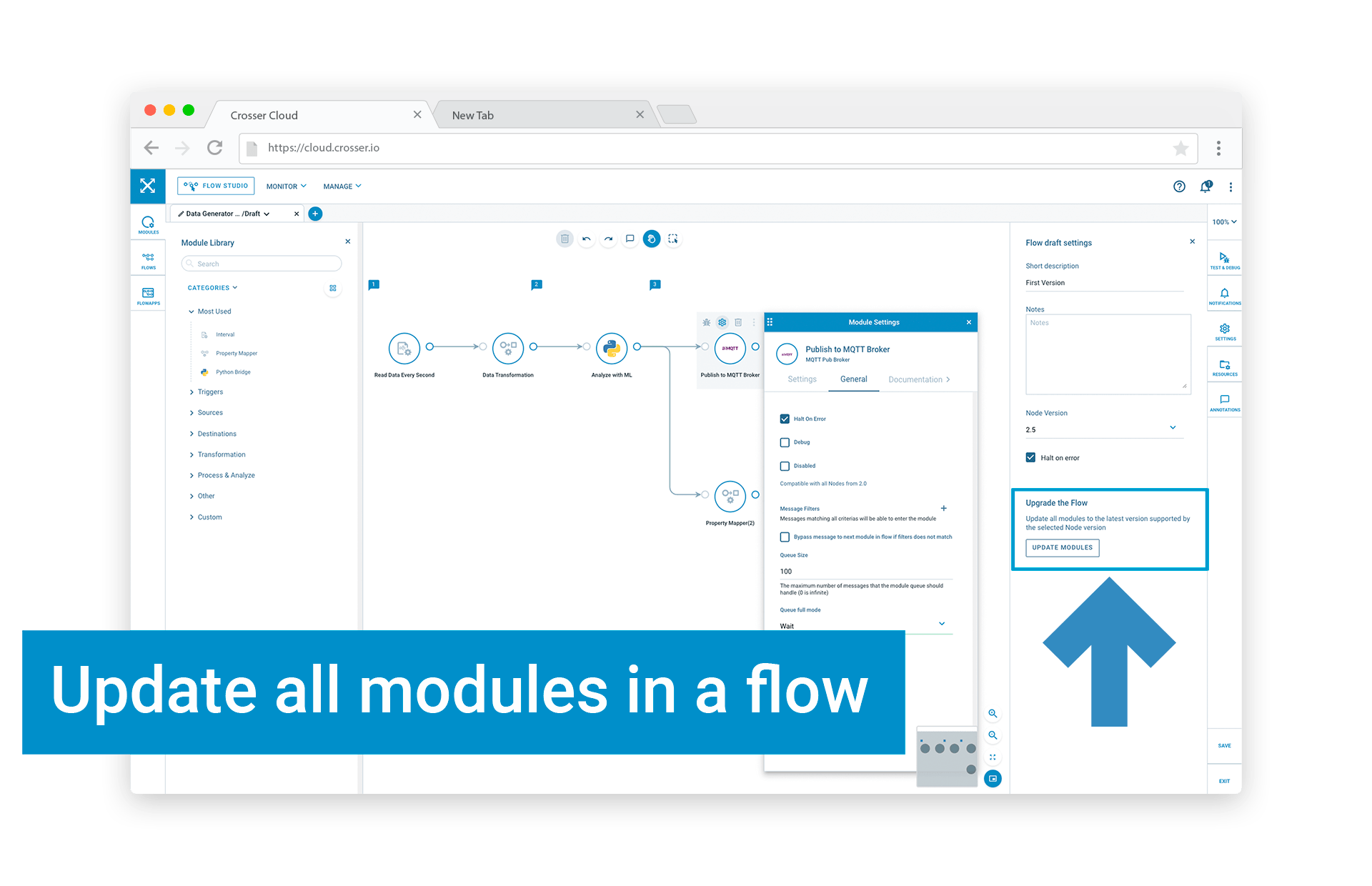
Beside that, new Node releases are being published approximately 4 times a year. Similar to the modules, those Node updates and upgrades also come with improvement based on experience gathered in our customer base
When upgrading your Node(s) keep in mind to also upgrade your Node version in the Flow settings. The Node version determines which module versions that are available and specifying an older Node version than you actually use may result in not getting access to the latest module versions.
We recommend staying up-to-date with Node and Module versions as much as possible.

