Universal Connector with custom Headers
The Universal Connector is a great tool to build custom modules which allow you to integrate towards external APIs. As default, the Universal Connector supports five credential types from our library:
- Blank
- API Key
- OAuth Authorization Code Grant
- OAuth Client Credential Grant
- Username / Password
But what if the external system requires you to add the API Key to a custom header instead?
In order to do this, you can enable Use credential as setting in the Authentication step of the UC wizard and add the value in curly brackets {}.
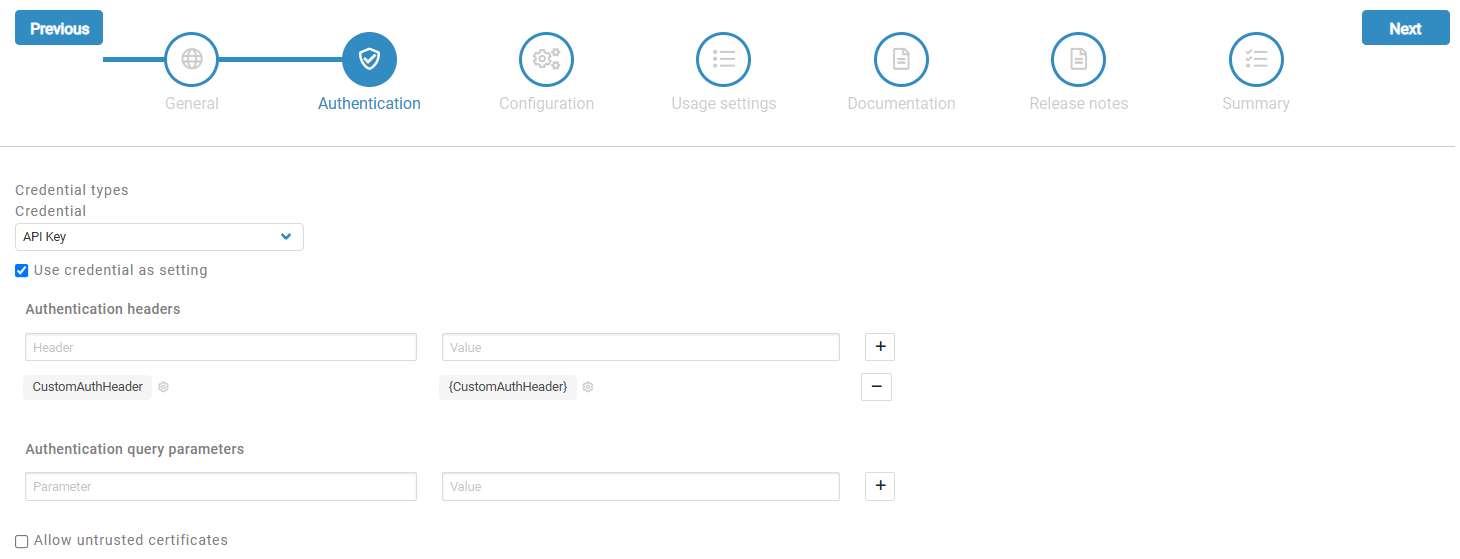
This will then allow you to configure the Usage settings so that you can add the API Key from the Credentials Library.
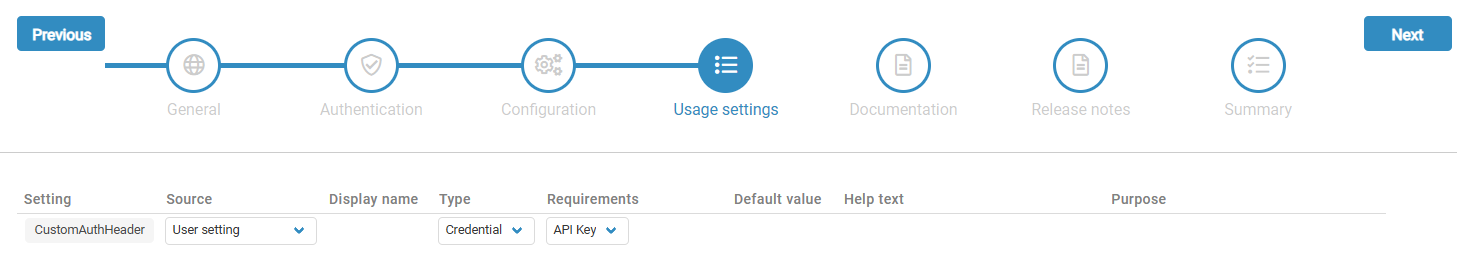
As a result, the API key will be added to the configured header.

