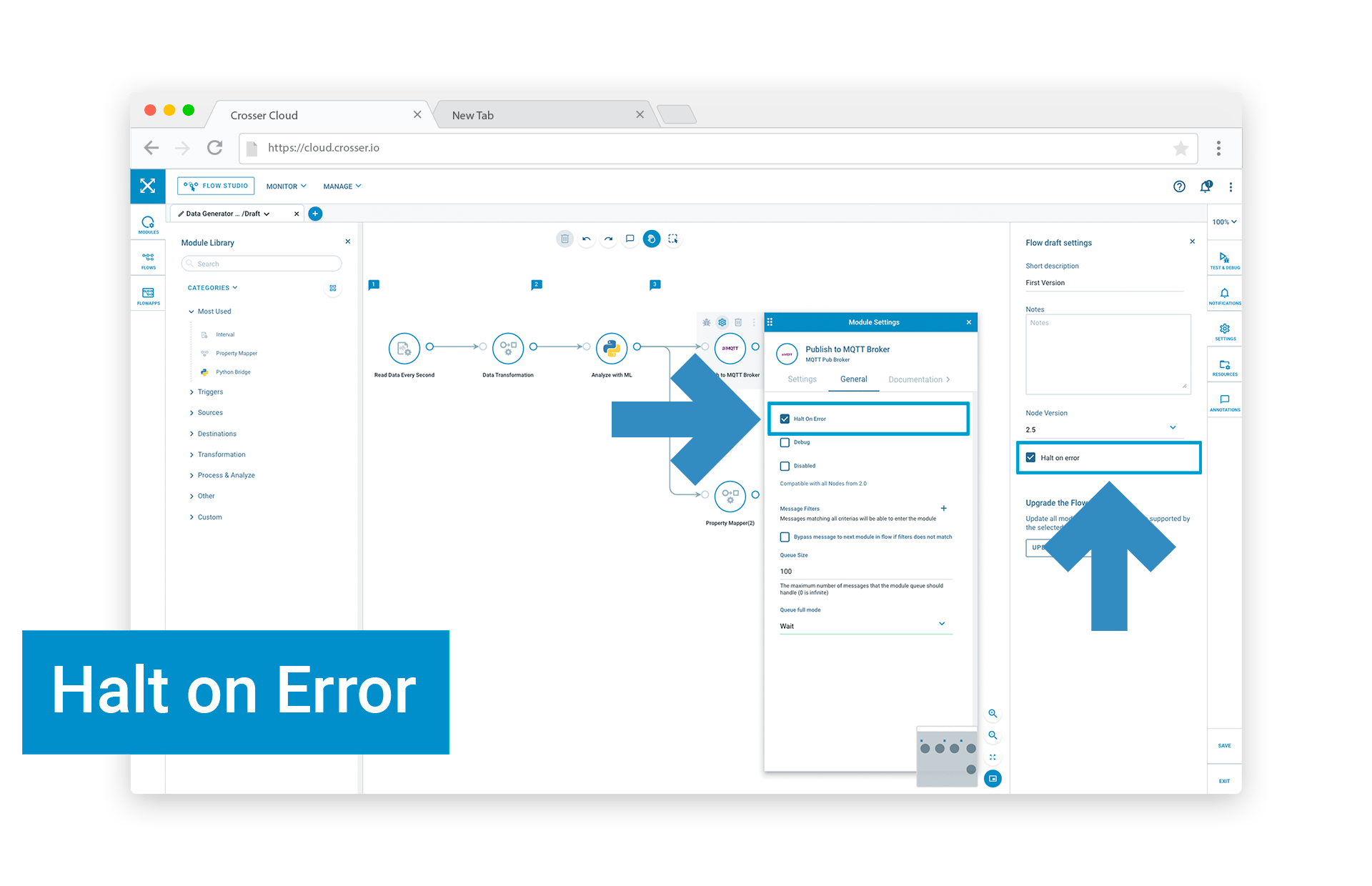Stop/Restart of Flows with HaltOnError
The feature “Halt on Error” is designed to react based on critical errors within a flow or a module. The setting can be specified on Flows and Modules. As a result, you can specify under which circumstances you want to stop or restart the flow. Follow these steps:
- Open the Settings panel on the right-hand side in the Flow Studio.
- Open the “General” tab on module settings.
Examples
- Flow:HaltOnError is true - If any module enters an error state the flow will be stopped and will not be restarted. Same thing if it crashes.
- Flow:HaltOnError is false - If the flow stops the Node will try to restart it.
- Module:HaltOnError is true - Any error from the module will stop the flow. What happens then depends on the Flow setting.
- Module:HaltOnError is false - The flow will not stop if the module enters an error state. It is then up to the module to recover.
The default is for all HaltOnError settings to be off, i.e. the Node will try to keep the Flow running, independent of any errors.
|
Don’t stop flow |
Stop flow |
Restart Flow |
|
|
HaltOnError |
flow=false, module=false |
flow=true, module=false |
flow=false, module=true |