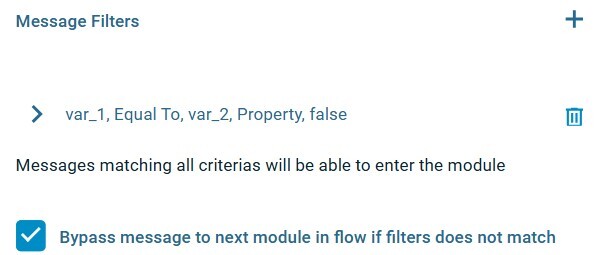Dynamic Message Filters
Message filters are used in many use cases to decide whether a message should be allowed to enter the module or not. Most often this is based on a property having a specific value.
In some situations you might want to allow the message to enter a module if values from different properties match certain criteria. Use the filter type ‘Property’ to reference values from other properties instead of specifying the value in the filter in a ‘hard-coded’ way.
The example below shows how to set a new property ‘start’ to true if the values of ‘var_1’ and ‘var_2’ are equal.
Incoming message:
{
"crosser": {
"success": true
},
"var_1": 12,
"var_2": 12
}
Filter:
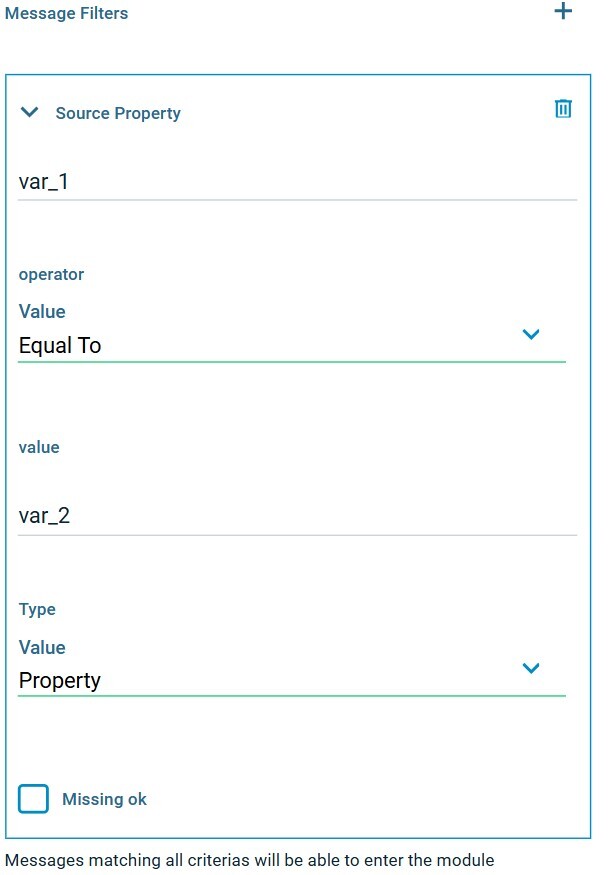
Output message:
{
"crosser": {
"success": true
},
"start": true,
"var_1": 12,
"var_2": 12
}
Tip: You can also bypass modules if filters do not match by checking the checkbox ‘Bypass message to next module in flow if filters does not match’.